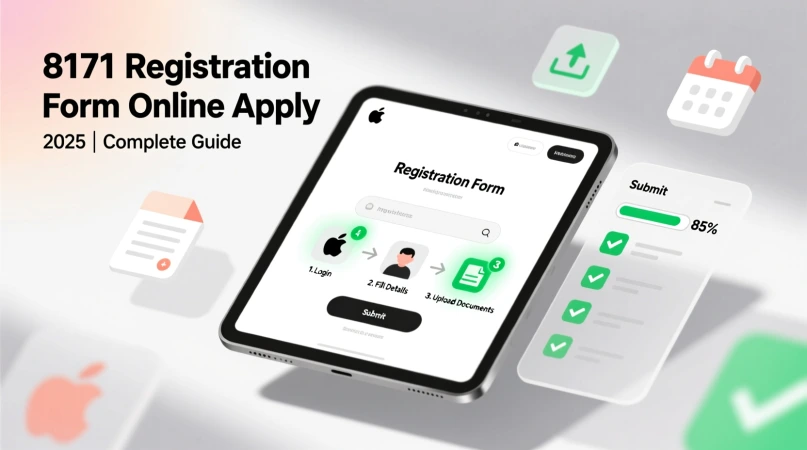Introduction – What is the 8171 Registration?
The 8171 Registration Form Online Apply 2025 is a simple and official way for low-income families in Pakistan to apply for government financial support. This program is part of the Benazir Income Support Programme (BISP), which helps deserving citizens receive monthly cash assistance directly into their accounts.
The Government of Pakistan introduced the 8171 web portal to make registration easier for everyone. Families can now check their eligibility, PMT score, and payment status using their CNIC number from home. No need to visit offices again and again — just follow simple online steps.
In this guide, we’ll explain everything about how to apply online for 8171, required documents, how to check eligibility, and track your payment status step by step.
Why Apply Online for 8171 in 2025 (Benefits & Security)
Applying online for the 8171 registration has many advantages for Pakistani citizens, especially for women, senior citizens, and rural families.
Here are the main benefits:
- ✅ Easy Access: Apply from your mobile or computer using the 8171 web portal.
- ✅ No Queues: Save time by avoiding long lines at BISP centers.
- ✅ Real-Time Updates: Check your payment status and PMT score anytime.
- ✅ Secure Verification: The portal uses your CNIC number and registered mobile number for safety.
- ✅ Free of Cost: No agent or fee is required — the process is 100% free.
Note: Beware of fake agents or websites. Always use the official 8171.bisp.gov.pk portal for online registration.
Documents Required for 8171 Online Registration (Checklist)
Before you start the 8171 registration form online, make sure you have all the required documents ready. This helps prevent delays or errors in your application.
| Required Documents | Details |
|---|---|
| CNIC (Computerized National Identity Card) | Must be valid and updated in NADRA records. |
| Mobile Number (Registered on your CNIC) | Used for OTP and SMS confirmation. |
| Household Information | Number of family members, income details, and residence. |
| Electricity or Gas Bill Copy | Helps verify your home address. |
| B-Form (for children) | To confirm number of dependents. |
| Bank Account (optional) | For direct payment transfers. |
Having these documents ready ensures smooth submission on the 8171 web portal.
Step-by-Step: How to Apply on the 8171 Web Portal from Home
1. Visit the Official 8171 Portal
Open your mobile or computer browser and visit the official website: 8171.bisp.gov.pk. This is the only official portal for the BISP 8171 Online Registration 2025.
2. Enter Your CNIC & Personal Details
You’ll see a form asking for:
- CNIC Number
- Mobile Number
- Date of Birth
- Household Information
Fill it carefully. Make sure your CNIC number matches NADRA records.
3. Verify Family Information & PMT Inputs
The portal automatically checks your Poverty Means Test (PMT) score based on government data. This score helps determine if your family is eligible for assistance.
If your PMT score is below the threshold (usually 32), you qualify for the BISP cash program.
4. Submit Form and Save Confirmation Number
After completing all details, click “Submit”. You will receive a confirmation number via SMS on your registered mobile. Keep this number safe — it’s needed to track your payment status later.
How to Check Your PMT Score Online by CNIC
The PMT (Poverty Means Test) score helps decide your eligibility for financial support. You can easily check it online using your CNIC:
- Go to the 8171 web portal.
- Enter your 13-digit CNIC number in the provided field.
- Click on “Check PMT Score”.
- The screen will show your PMT score and eligibility result.
If your score shows you are “Eligible”, you’ll soon receive an SMS from 8171 confirming your enrollment.
Tip: If your score is above the cutoff, you can still visit the nearest BISP office to re-evaluate your status based on your updated financial condition.
How to Track BISP Payment Status Using Your Confirmation Number
1. Use the 8171 Portal
Visit 8171.bisp.gov.pk and enter your confirmation number or CNIC to see your payment details.
2. Check Payment Status via SMS
You can also type your CNIC number and send it to 8171 via SMS. Within seconds, you’ll get a reply with your payment status:
- Approved – Your payment has been issued.
- Pending – Your application is under review.
- Disbursed – Your payment has been transferred.
- Not Eligible – You don’t currently meet the criteria.
3. Using BISP Payment Centers
If you’re approved, you can collect your cash payment from the nearest BISP payment center or HBL Connect point.
Understanding Payment Status: Pending, Approved, or Disbursed
Here’s what each status means in simple terms:
| Status | Meaning |
|---|---|
| Pending | Your form has been received and is being verified. |
| Approved | Your application passed verification and payment is on the way. |
| Disbursed | Funds have been sent — collect them from the mentioned center. |
| Rejected / Not Eligible | You did not meet the current PMT criteria. You can reapply later. |
How to Update CNIC or Family Information After Submission
Sometimes, information changes — for example, a new child, updated CNIC, or change in income. You can update your details easily:
- Visit your nearest BISP Tehsil Office.
- Bring your CNIC, B-Form, and updated documents.
- Ask the representative to update your family information in the system.
After updates, recheck your PMT score using the 8171 portal to see if your eligibility status has changed.
Common Problems & Troubleshooting (OTP, SMS, Portal Errors)
Sometimes users face technical issues during registration. Here’s how to fix them:
| Issue | Solution |
|---|---|
| Didn’t receive OTP SMS | Make sure your SIM is registered on your CNIC. Restart your phone and try again. |
| Portal not loading | Try refreshing or use another browser like Chrome or Firefox. |
| Form rejected | Verify all details match NADRA data and re-submit. |
| No confirmation message | Wait 24 hours — sometimes SMS systems delay notifications. |
If your issue continues, call the BISP Helpline (0800-26477) or visit the nearest Benazir Office.
Frequently Asked Questions (FAQs)
1. What is the 8171 Registration Program?
It’s a government initiative under BISP that provides monthly financial help to eligible low-income families in Pakistan.
2. How can I apply online for 8171?
Visit the official 8171 portal, enter your CNIC and details, and submit the form. You’ll get an SMS confirmation after successful registration.
3. Is there any registration fee for 8171?
No, it’s completely free. Don’t pay anyone for registration.
4. How do I check my eligibility or PMT score?
Go to 8171.bisp.gov.pk, enter your CNIC, and click Check Eligibility. Your PMT score and result will appear instantly.
5. How do I know if my payment is approved?
Send your CNIC to 8171 via SMS or check online through the web portal.
6. What if I am not eligible?
You can visit the nearest BISP office to appeal or update your household information for re-evaluation.
Useful Resources & BISP Contact Details
- 🌐 Official Website: https://8171.bisp.gov.pk
- ☎️ Helpline: 0800-26477
- 📍 Visit Nearest Office: Search “BISP Office near me” on Google Maps.
- 📨 Email: info@bisp.gov.pk
Conclusion (in Urdu):
8171 رجسٹریشن فارم آن لائن اپلائی 2025 حکومتِ پاکستان کا ایک بہترین اقدام ہے جو غریب اور مستحق خاندانوں کو مالی مدد فراہم کرتا ہے۔ اگر آپ کی آمدنی کم ہے یا آپ پہلے سے احساس یا بینظیر کفالت پروگرام میں شامل نہیں ہیں، تو آج ہی اپنی رجسٹریشن مکمل کریں۔ یاد رکھیں، فارم جمع کروانے کے بعد اپنی تصدیق اور ادائیگی کی صورتحال 8171 پورٹل یا ایس ایم ایس کے ذریعے چیک کرتے رہیں تاکہ کسی قسم کی تاخیر نہ ہو۔

Syed Rizwan Shah is a passionate content writer and researcher from Pakistan, specializing in creating informative, SEO-optimized, and engaging content on a wide range of topics with a deep interest in current affairs, government schemes, technology, and lifestyle.